728x90
맥 환경에서 SQLite3 터미널 설치가 목표
1. 구글에서 homebrew 검색 후 홈페이지 접속
https://brew.sh/index_ko
2. homebrew 설치하기를 복사
/bin/bash -c "$(curl -fsSL https://raw.githubusercontent.com/Homebrew/install/HEAD/install.sh)"
3. 터미널을 열고 복사한 값을 입력
4. 비밀번호 입력창에 컴퓨터 비밀번호를 입력 후 RETURN 글 나오면 엔터
5. 설치가 끝나면 터미널을 닫고 다시 터미널을 재실행
6. brew list를 터미널에 입력하고 sqlite가 있는지 확인
- 만약 sqlite가 없다면?
# 터미널 창에서 해당 문장 입력
brew install sqlite
7. 터미널에 sqlite3 입력
- sqlite로 변경되었다면 완료!
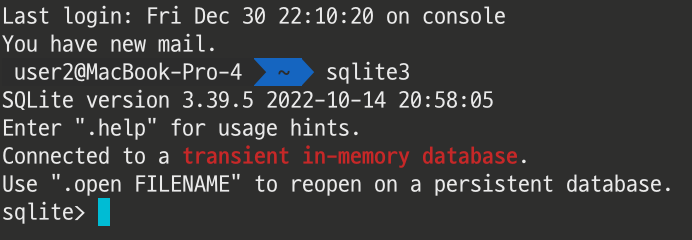
- 종료하고 싶다면?

728x90
SMALL
'Develop > FastAPI' 카테고리의 다른 글
| FastAPI SQLite3 Setting Up Todos - 36 (0) | 2022.12.30 |
|---|---|
| FastAPI SQL Queries Introduction - 35 (0) | 2022.12.30 |
| FastAPI Installation of SQLite3 Terminal (Windows) - 34 (0) | 2022.12.30 |
| FastAPI Create Database Connection for API(Sqlite) - 33 (0) | 2022.12.30 |
| FastAPI DataBase Table(Model) - 32 (0) | 2022.12.30 |
