728x90
PUT을 통해서 데이터베이스에 데이터를 업데이트해보는 것이 목표
1. 데이터를 업데이트하기 위한 PUT 함수 생성
@app.put("/{todo_id}")
async def update_todo(todo_id: int, todo: Todo, db: Session = Depends(get_db)):
todo_model = db.query(models.Todos).filter(models.Todos.id == todo_id).first()
if todo_model is None:
raise http_exception()
todo_model.title = todo.title
todo_model.description = todo.description
todo_model.priority = todo.priority
todo_model.complete = todo.complete
db.add(todo_model)
#db.flush()
db.commit()※ 코드 해석
- 매개변수로 Todo의 BaseModel을 받고, get_db 함수를 통해 db랑 연결한다.
- DB에 만든 Table 모델을 가져와서 todo_model에 담는다.
- Table 모델의 각각의 칼럼에 데이터를 담는다.
- sqlalchemy의 add 매서드를 통해 todo_model을 insert 해준다.
- add는 하나씩 데이터를 삽입 / add_all는 한 번에 데이터를 삽입
- commit()은 해당 내용을 DB에 적용한다라는 뜻.
- 번외로 flush()는 DB에 적용하기전 중간 단계라고 보면 된다.(DB에 적용 x)
- add -> flush -> commit or add -> commit
3. Swagger 확인

※ GET요청했을 때 테이블에 저장된 데이터의 id를 볼 수 있다.

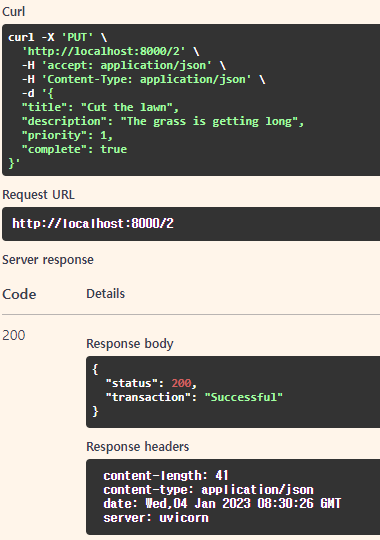
※ 매개변수로 BaseModel을 지정한 형식에 맞게 PUT을 날린다.
※ Code 200을 볼 수 있고 PUT API의 성공적인 return값을 볼 수 있다.

※ GET요청했을 다시 했을 때 업데이트 시킨 id의 데이터들이 바뀐 것을 볼 수 있다.
728x90
SMALL
'Develop > FastAPI' 카테고리의 다른 글
| FastAPI Database Relationship / Foreign Key / Query- 42 (0) | 2023.01.07 |
|---|---|
| FastAPI Delete Request를 통한 데이터 삭제 - 41 (0) | 2023.01.04 |
| FastAPI Post Request를 통한 DB 저장 - 39 (0) | 2023.01.04 |
| FastAPI sqlalchemy filter 사용하기(select) - 38 (0) | 2023.01.01 |
| FastAPI SessionLocal을 통한 테이블 읽기 - 37 (0) | 2022.12.31 |
